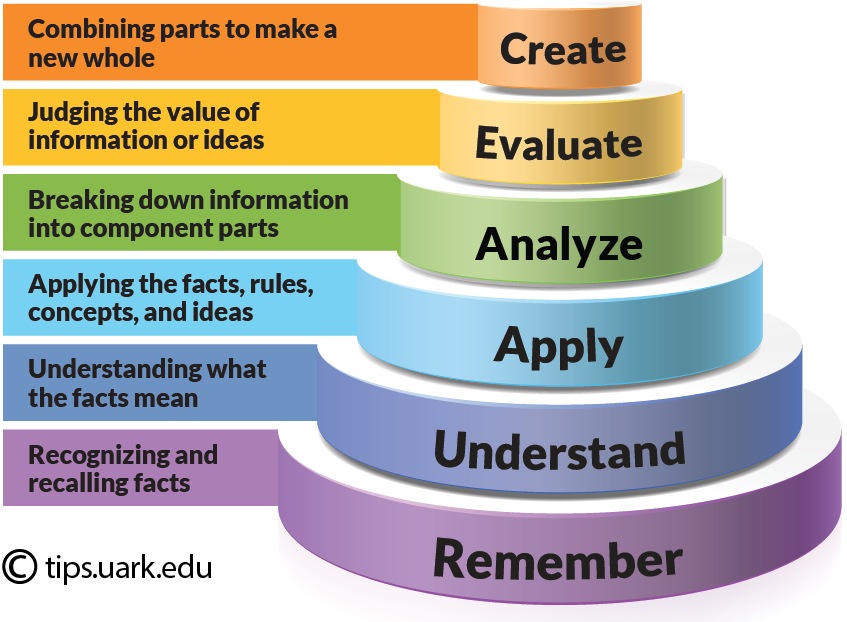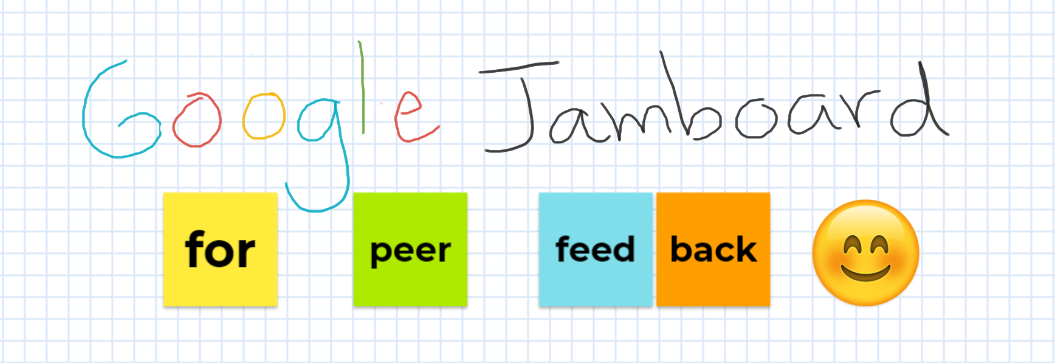What is Philosophy? Philosophy is an existence knowledge that explore big questions that makes critical thinking. In my personal experience digital learning has been one of the difficulties things I had to learn but the most helpful strategy. In my personal experience, I can proudly say that I was raised in Mexico and my first years as a student where in a Mexican public school. I remember that everything we had learned was on a journal, homework, activities and lessons. My teachers had no access to a projector screen, which means they had to write all the lesson down on the white board and we had to copy it down. When I start school in Del Rio Tx, I was in third grade and a lot of things were different for me. I realized that many of the things that were different in my learning methods was the technology. I had to learn how to use computers for some activities, when I got just to doing it on paper. As I continued in school, now I can say technology has brought me great knowledge as well as my old school. In my opinion both methods were helpful, but my questions are “Do we learn faster with or without technology?”, “Is technology better for our education or is old school teaching better?”.

https://www.youtube.com/watch?v=9IbN1LxXevM
In this YouTube video talks about the best and the worst things for education that to be with technology. He got into the conclusion that technology is an important tool for this upcoming generation, and that is good if teachers and students know how and when to use it. I agreed with his statement, leaving behind the negativity of technology like cyberbully or unappropriated websites. Technology as an education tool in my experience has made me grow as a learner and as an educator every day. Technology has tons of new skills to teach students every school material and to develop their technological strategies. Me as an educator will teach my students the old school strategies but also the new version with technology. I believe that having two options to learn with, the students will grow their learning skills. All students are different, some love to do notes and highlight a textbook, but others prefer the research. Both ways are a great way to learn but I strongly believe that technology is part of us now and this new generation will enjoy having digital learning.

Work Cited
https://www.bachelorstudies.com/article/four-reasons-why-philosophy-is-as-relevant-as-ever/
https://www.youtube.com/watch?v=9IbN1LxXevM